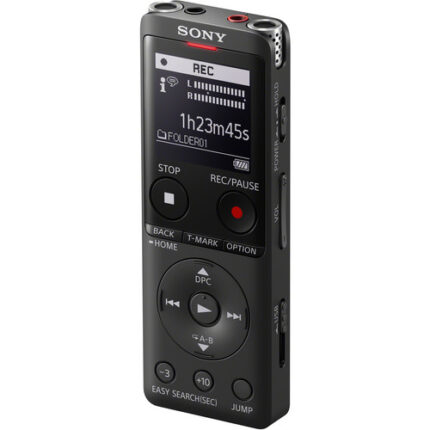Zoom H4n Pro 4-Input / 4-Track Portable Handy Recorder with Onboard X/Y Mic Capsule
KSh 31,999.00
Key Features;
- Record & Play WAV & MP3 Formats
- AD/DA Conversion up to 24-Bit / 96 kHz
- Built-In Metronome and Chromatic Tuner
- 2-In/2-Out Interface via USB
- Rubberized Body with Locking XLR Jacks
- Adjustable Stereo X/Y Microphone
- Can Record 4 Tracks Simultaneously
- 2 x XLR / 1/4″ Combination Input Jacks
- 3.5mm Mic Input with 2.5V Plug-In Power
- 28 & 48V Phantom Power
Inputs
The HN4 has two XLR inputs, and a 3.5mm stereo mini-jack input. Simply put, the XLR inputs are for larger microphones, such as the ones you’d use on a podcast, or shotgun mics, which are used to record dialogue in film, or sound effects. An example of a podcast microphone ,and an example of a shotgun microphone.
The 3.5mm stereo mini-jack input accepts TS, or TRS plugs. Using a TS plug will give you a mono sound, which is only one track, and which will be present on the left-hand side. If you connect a TRS plug to it, the Zoom H4n Pro will record a stereo signal.

Battery Life
According to Zoom, the H4n Pro should be able to run for about 6 hours. From my experience, and the experience of others, the H4n Pro eats through batteries, so you might want to pack spares if you’ll be out recording for more than few hours.
Bear in mind that your mileage may vary, as certain variables, such as whether you’re using Phantom Power, can affect how long the recorder can go for.
Display
When it comes to the displays, the H4n Pro has a 1.9 inch backlit LCD. This is of course fantastic if you’re recording in low light, as you won’t have to strain your eyes in order to see what’s going on with your levels.
If you’re mounting the recorder on top of a DSLR camera, the position of the screen isn’t great, as you can’t really see what’s happening, but if you’re looking down at the recorder, then it will be just fine.

Related products
Zoom H8 8-Input / 12-Track Portable Handy Recorder
- Podcast/Music/Field Recording Modes
- Swappable X/Y Stereo Mic Capsule
- 4 x XLR Mic Inputs with Pads and +48V
- 2 x XLR-1/4" Mic/Line/Hi-Z Inputs
- Intuitive Color Touchscreen
- 3.5mm Line & Headphone Outputs
- Onboard Compressor & Low-Cut Filter
- Powered via Batteries, AC, or USB
- Supports SDXC Cards up to 512GB
- Stereo Safety Track Recording
Zoom H6 6-Input / 6-Track Portable Handy Recorder with Interchangeable Mic Capsules
- Live/Location Recording & Podcasting
- Swappable X/Y & Mid-Side Stereo Mics
- 4 x XLR-1/4" Mic/Line Inputs with Pads
- Fast, User-Friendly Operability
- Records in WAV up to 96 kHz
- 3.5mm Line & Headphone Outputs
- Onboard Compressor & Low-Cut Filter
- Powered via Batteries, AC, or USB
- Supports SDXC Cards up to 128GB
- Stereo Safety Track Recording
Panasonic EM 2800A Un-directional Electrec Condenser Microphone
BOYA BY-WM8 Pro-K2 UHF Dual-Channel Wireless Microphone System with One Receiver and Two Transmitter
- Dual-Channel Wireless Receiver
- 48 Selectable UHF Channels
- Broadcast-Quality Sound
- Includes Two Transmitters and One Receiver
- Selectable Stereo and Mono Mode
- Mic and Line-in
- Selectable Mute function
- Easy-to-read LCD displays
- Automatic LCD-locked Function
- Monitoring sound by headphone output on receiver
- More than 6 Hours Continuous Operation
- Operation range can reach up to 100m(300'), without obstacles
- Two AA batteries for both transmitter and receiver
BY-M1 Omni Directional Lavalier Microphone
BOYA BY-MM1 Shotgun Microphone
BOYA BY M1DM Dual Lapel Microphone
- Clip-on lapel microphone for Smartphones, cameras, camcorders, audio recorders, tablets,and other audio/video recording devices
- Omni-directional Condenser Microphone
- Excellent for interviews
- Each Mic Routes to Discrete Channel
- Improved Sensitivity and Signal-to-Noise
- Includes carrying pouch